Quick Start¶
This document describes how to install and use the CEX, including its technical specifications.
System Layout¶
The following image shows the standard CEX system layout for operation:
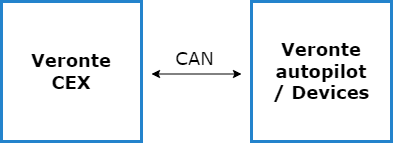
CEX standard layout¶
Warnings¶
Disassembling, improper installations or bad connections may invalidate the warranty. Please contact Technical Support if you suspect a faulty or defective component.
CEX will always produce heat as a by-product of its operation. Keep in mind an adequate heat dissipation on installation.
RS-485 has internal termination resistor.
Pins 1 and 2 (see Pinout) can be powered by 2 power supplies with different voltages as they are independent. Although they do have to share the Ground.
Do not exceed the values of any of the Electrical specifications.
CEX does not integrate a termination resistance in order to allow the connection of multiple CEX or other CAN Bus devices to the same line. To do this, visit section CAN assembly of this manual.
Requirements¶
Warning
Embention provides technical support for CEX with firmware version 6.8 or higher. If the CEX owned has a 6.4 firmware version, please update it. To know how to do it, read the Firmware Update section.
Required software applications¶
Veronte Link (v6.8.X).
CEX PDI Builder (v6.8.X).
Veronte Autopilot (v6.4.X or higher).
Veronte Updater (v6.8.X).
